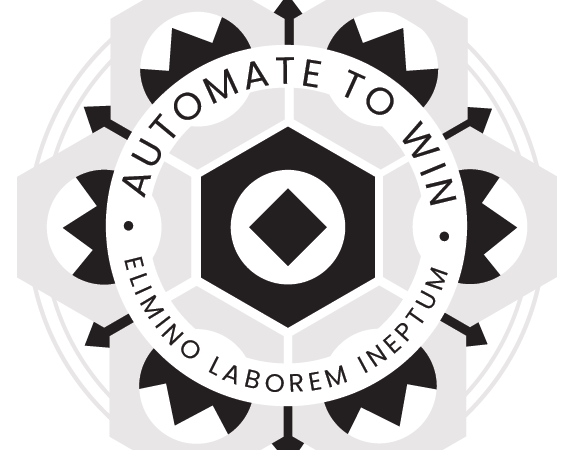
ATW Level 1 Certification: Foundational Concepts of Human First Engineering
Course Description
The beginning of the professional development process begins here, where we establish the foundation of what we are looking to accomplish with human-first systems engineering.
You will learn directly from Shawn David, a 25 year systems engineer expert, who will break down the complex process identification and system optimization into easy to understand and follow steps.
By the end of this course you will have an automated email system, an automated calendar appointment setting system and the foundational knowledge to begin to optimize literally every process in your life.
The first certification level is perfect for new entrepreneurs and business owners who don't know where to start, but know they could be ‘doing better'.
This will be the best $500 you spend on professional development or I will happily refund your money. This is not an easy course, it will take a lot of time, you will have homework and tests.
For those who take the time the ROI on this investment is infinite.
See you inside.
-Shawn
Course Info
- Students: 11
- Duration: 25 Hours
- Lessons: 12
- Prerequisites: No
- Skill Level: beginner
Curriculums
-
Module 1: Introduction to Workflow Automation
Welcome to Lesson 1! Today, we’re introducing the concept of workflow automation, discussing its benefits and providing examples of real-world applications. This foundational understanding will set the stage for our journey into the world of automation.
-
Module 2: Identifying Manual Tasks
In Lesson 2, we’re diving into the process of identifying manual tasks in your workflow. These tasks require significant human intervention and, as a result, often consume valuable time and energy. Throughout this lesson, you’ll learn to spot such tasks and understand how they can be prime candidates for automation.
-
Module 3: Unmasking Repetitive Tasks
Welcome to Lesson 3! Today, we’ll be unmasking the repetitive tasks that fill our day-to-day work. We’ll explore strategies for identifying these activities, discuss why they’re a drain on productivity, and explore how they provide perfect opportunities for automation.
-
Module 4: Spotting Bottlenecks and Inefficiencies
Lesson 4 brings us to the task of spotting bottlenecks and inefficiencies in our workflows. Armed with the knowledge from Lessons 1 to 3, we’ll discover how to isolate these obstacles to productivity and how automation can be a solution.
-
Module 5: Introduction to Automation Tools
As we venture into Lesson 5, we will build on our previous insights to explore various automation tools. We’ll delve into their functionalities and how they can be used to automate the manual and repetitive tasks we’ve identified, thereby improving efficiencies.
-
Module 6: Automating Email
In Lesson 6, we’re guiding you through the automation of email and communication. Communication is a critical part of any job, and with the volume of emails and messages we receive, it can quickly become overwhelming. We’ll explore how automation can help manage this flood of information, making sure you maintain effective and timely communication with less effort.
-
Module 7: Automating Scheduling and Task Management
Welcome to Lesson 7! Today, we’re focusing on how automation can streamline scheduling and task management. We’ll investigate tools that can manage calendar events, schedule meetings, send reminders, and even manage your to-do lists. By the end of this lesson, you’ll understand how to set up a system that works seamlessly to keep you organized, punctual, and productive.
-
Module 8: Advanced Workflow Automation Strategies
-
Module 9: Ethics and Considerations in Workflow Automation
-
Module 10: Diverse Voices in Workflow Automation
-
Module 11: Future-Proofing Your Workflow
-
Module 12: Course Wrap-up and Next Steps

There are no reviews yet.